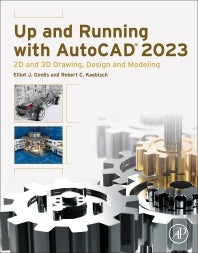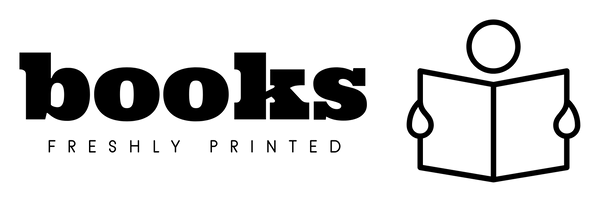Freshly Printed - allow 10 days lead
Couldn't load pickup availability
Up and Running with AutoCAD 2023
2D and 3D Drawing, Design and Modeling
Get ‘Up and Running’ quickly in AutoCAD 2023 using this all-in-one tutorial and reference
Elliot J. Gindis (Author), Robert C. Kaebisch (Author)
9780323996655, Elsevier Science
Paperback / softback, published 27 July 2022
858 pages
27.6 x 21.6 x 5.2 cm, 2.27 kg
Up and Running with AutoCAD 2023: 2D and 3D Drawing, Design and Modeling presents a combination of step-by-step instruction, examples and insightful explanations. The book emphasizes core concepts and practical applications of AutoCAD in engineering, architecture and design. Equally useful in instructor-led classroom training, self-study, or as a professional reference, the book is written by a long-time AutoCAD professor and instructor with the user in mind.
1. AutoCAD Fundamentals - Part I 2. AutoCAD Fundamentals - Part II Spotlight On: Architecture 3. Layers, Colors, Linetypes, and Properties 4. Text, Mtext, Editing, and Style Spotlight On: Mechanical Engineering 5. Hatch Patterns 6. Dimensions Spotlight On: Electrical Engineering 7. Blocks, Wblocks, Dynamic Blocks, Groups, and Purge 8. Polar, Rectangular, and Path Arrays Spotlight On: Interior Design 9. Basic Printing and Output 10. Advanced Output - Paper Space Spotlight On: Civil Engineering 11. Advanced Linework 12. Advanced Layers Spotlight On: Aerospace Engineering 13. Advanced Dimensions 14. Options, Shortcuts, CUI, Design Center, and Express Tools Spotlight On: Chemical Engineering 15. Advanced Design and File Management Tools 16. Importing and Exporting Data Spotlight On: Biomedical Engineering 17. External References (Xrefs) 18. Attributes Spotlight On: Drafting, CAD Management, Teaching, and Consulting 19. Advanced Output and Pen Settings 20. Isometric Drawing 21. 3D Basics 22. Object Manipulation 23. Boolean Operations and Primitives 24. Solid Modeling 25. Advanced Solids, Faces, and Edges 26. Surfaces and Meshes 27. Slicing, Sectioning, Layouts, and Vports 28. Advanced UCS, Views, Text, and Dimensions in 3D 29. Dview, Camera, Walk and Fly, Path Animation Appendix A. Additional Information on AutoCAD B. Other CAD Software, Design and Analysis Tools, and Concepts C. File Extensions D. Custom Linetypes and Hatch Patterns E. Principles of CAD Management F. AutoLISP Basics and Advanced Customization Tools G. PC Hardware, Printers/Plotters, Networks, and the Cloud H. What Are Kernels? I. Lighting, Rendering, Effects, and Animation J. 3D Printing K. AutoCAD Certification Exams L. AutoCAD Employment M. AutoCAD Humor, Oddities, Quirks, and Easter Eggs N. The Future of AutoCAD
Subject Areas: Computer-aided design [CAD UGC], Mechanical engineering [TGB], Architectural structure & design [AMC]