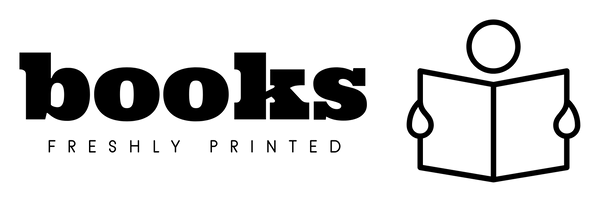Freshly Printed - allow 10 days lead
Couldn't load pickup availability
Up and Running with AutoCAD 2013
2D and 3D Drawing and Modeling
An easy-to-learn introduction to AutoCAD featuring step-by-step instruction that explains both the "why" and the "how" for using this industry standard software package
Elliot J. Gindis (Author)
9780123984166, Elsevier Science
Paperback, published 24 September 2012
752 pages, Approx. 700 illustrations (700 in full color)
27.6 x 21.5 x 4.6 cm, 1.68 kg
Up and Running with AutoCAD 2013 by Elliot Gindis is an easy-to-learn introduction to AutoCAD featuring step-by-step instructions that explain both the why and the how for using this industry standard software package. The book strips away complexities, both real and perceived, and reduces AutoCAD to easy-to-understand basic concepts. All concepts are explained first in theory, and then shown in practice, helping the reader understand what it is they are doing and why, before they do it. The book is divided into three parts, guiding students through the subject matter from the beginning stages of using the software through advanced AutoCAD, including 3D features. Chapters deal with topics such as: layers, colors, linetypes, and properties; text, Mtext, editing, and style; blocks, Wblocks, dynamic blocks, groups, and purge; importing and exporting data; Boolean operations; Dview, walk and fly, animation, and action recording; and lighting and rendering. Also included is an extensive Appendix for each part, detailing additional useful CAD-related information not often found in other text books. In addition, the book contains supporting graphics (screen shots); a summary with a self-test section at the end of each chapter; drawing examples and exercises; and two running "projects" that the student works on as he/she progresses through the chapters . This book will appeal to beginner through advanced users of AutoCAD; architectural engineers, drafting, civil/construction engineers, and mechanical engineers; and students taking drafting/engineering drawing courses in engineering and engineering technology programs.
Level 11. AutoCAD Fundamentals Part I2. AutoCAD Fundamentals Part II3. Layers, Colors, Linetypes, and Properties4. Text, Mtext, Editing, and Style5. Hatch Patterns6. Dimensions7. Blocks, Wblocks, Dynamic Blocks, Groups, and Purge8. Polar, Rectangular and Path Arrays9. Basic Printing and Output10. Advanced Output—Paper Space Level 211. Advanced Linework12. Advanced Layers13. Advanced Dimensions14. Options, Shortcuts, CUI, Design Center, and Express Tools15. Advanced Design and File Management Tools16. Importing and Exporting Data17. External References (Xrefs)18. Attributes20. Isometric Drawing Level 321. 3D Basics22. Primitives23. Object Manipulation24. Boolean Operations25. Solid Modeling26. Advanced Solids, Faces, and Edges27. Surfaces and Meshes28. UCS, Vports, Text, and Dimensions in 3D29. Dview, Walk and Fly, Animation, and Action Recording30. Lighting and Rendering
Subject Areas: Computer-aided design [CAD UGC], Computer aided manufacture [CAM TGPC], Engineering graphics & technical drawing [TBG]