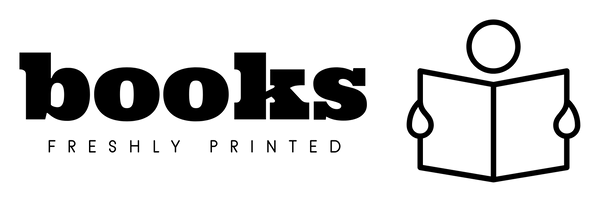Freshly Printed - allow 10 days lead
Couldn't load pickup availability
Google Earth Forensics
Using Google Earth Geo-Location in Digital Forensic Investigations
Learn to leverage Google Earth to help your digital investigations.
Michael Harrington (Author), Michael Cross (Author)
9780128002162, Elsevier Science
Paperback, published 22 December 2014
122 pages, 40 illustrations
23.5 x 19 x 0.9 cm, 0.26 kg
"...if you want to learn how to exploit Google Earth for criminal and other investigations, it's more than enough to get you started. The authors did a good job explaining the subject matter..." --Help Net Security
"In this small but perfectly formed volume...the authors have done a good job in showing how Google Earth can become an invaluable tool for forensic investigators." --Network Security
Google Earth Forensics is the first book to explain how to use Google Earth in digital forensic investigations. This book teaches you how to leverage Google's free tool to craft compelling location-based evidence for use in investigations and in the courtroom. It shows how to extract location-based data that can be used to display evidence in compelling audiovisual manners that explain and inform the data in contextual, meaningful, and easy-to-understand ways.
As mobile computing devices become more and more prevalent and powerful, they are becoming more and more useful in the field of law enforcement investigations and forensics. Of all the widely used mobile applications, none have more potential for helping solve crimes than those with geo-location tools.
Written for investigators and forensic practitioners, Google Earth Forensics is written by an investigator and trainer with more than 13 years of experience in law enforcement who will show you how to use this valuable tool anywhere at the crime scene, in the lab, or in the courtroom.
Chapter 1: GPS Basics
Chapter 2: KML/XML 101
Chapter 3: Google Earth Basics
Chapter 4: Organizing a Case
Chapter 5: Annotating
Chapter 6: Feature Baloons
Chapter 7: Adding Images
Chapter 8: Polygons
Chapter 9: Measuring Distances
Chapter 10: Perspectives
Chapter 11: Legends and Logos
Chapter 12: Creating a Tour
Chapter 13: Distributing Cases
Chapter 14: Extras
Appendices
Subject Areas: Computer science [UY], Computing & information technology [U], Geographical information systems [GIS & remote sensing RGW], Forensic science [JKVF1]