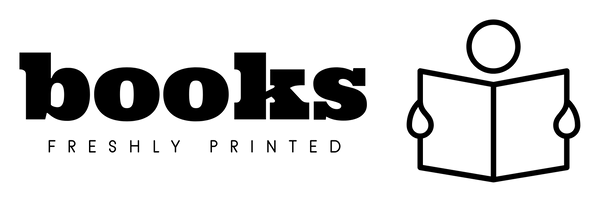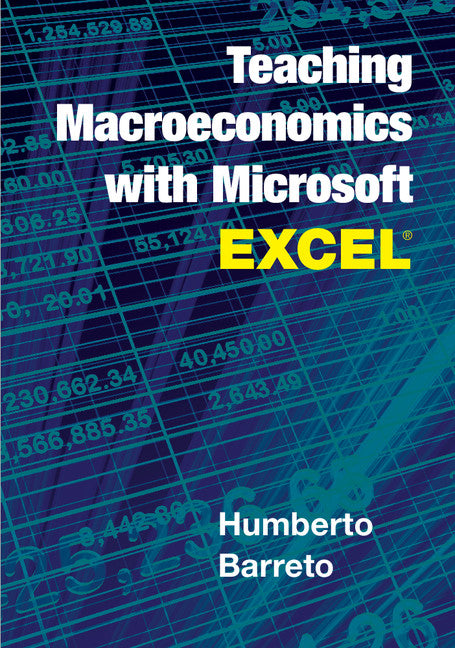Freshly Printed - allow 8 days lead
Couldn't load pickup availability
Teaching Macroeconomics with Microsoft Excel®
Humberto Barreto shows professors how to teach macroeconomic models and incorporate data using Microsoft Excel® with free files and videos.
Humberto Barreto (Author)
9781107584983, Cambridge University Press
Paperback / softback, published 23 May 2016
184 pages, 28 b/w illus.
25.3 x 17.6 x 1.2 cm, 0.38 kg
'Can you imagine how excited a student would be when she sits in front of a computer and creates her 'own' economy within seconds? This book can tremendously help an instructor flip a classroom and make learning fun and more student-centered. It offers students more exposure to advanced functions of Microsoft Excel and online economic databases, such as FRED, on the basis of appropriate macroeconomic theories. Such exposure strengthens students' data-crunching skills which help them stand out on the job market and/or in economics research.' Guangjun Qu, Birmingham-Southern College
Humberto Barreto gives professors a simple way to teach fundamental concepts for any undergraduate macroeconomics course using Microsoft Excel® with Excel workbooks and add-ins and videos freely available on his university website. The Excel files are designed to be used by students with any textbook, and have been used many times by the author in his own teaching. Each Excel workbook contains links to short screencasts, around five to ten minutes, that show the cursor and typing as the file is manipulated with narration that walks the student through the steps needed to complete a task. The book shows professors a simple way to present macroeconomic models and incorporate data into their courses.
Preface
Software requirements and opening a macro-enhanced workbook
Introduction: why simulation and Excel?
Part I. Charting in Excel: 1.0 Introduction
1.1 Simple scatterplot and double y charts: HowToChart.xls
1.2 The shaded (recession) chart: recessionChart.xls and EconChart.xla (add-in)
1.3 Summary
Part II. Economic Growth Literacy: 2.0 Introduction
2.1 Setting the scene
2.2 Attaining economic growth literacy: MaddisonData.xls
2.3 Summary
Part III. The Solow Model: 3.0 Introduction
3.1 Capital accumulation: KAcc.xls
3.2 The golden rule: GoldenRule.xls
3.3 Population growth: Population.xls
3.4 Technological progress: TechProgress.xls
Part IV. Macro Data via FRED in Excel: 4.0 Introduction: FRED.xla (add-in)
4.1 GDP: GDP.xls
4.2 Unemployment: Unem.xls
4.3 Inflation: Inflation.xls
4.4 Money: Money.xls
Part V. The Keynesian model: 5.0 Introduction
5.1 Keynesian cross: KCross.xls
5.2 Money market: MoneyMarket.xls
5.3 The ISLM model: ISLM.xls
5.4 The ISLMADAS model: ISLMADAS.xls
5.5 Summary
Part VI. Epilogue.
Subject Areas: Macroeconomics [KCB], Economics [KC], Data analysis: general [GPH]